Patient information resources process
Using the ‘Additional resources’ section of Concentric, clinicians can attach patient information resources – such as digital leaflets, infographics or videos – to consent episodes. Core consent information is already included in the template, so sharing additional resources is optional and allows clinicians to provide further information they feel may support a patient’s understanding and decision making process.
Our team manages the inclusion of additional resources produced by national bodies or leading charities that we think are beneficial to add, so these do not need to be managed at the deploying organisation level, except to highlight where resources may be missing.
This guide outlines how organisations and individuals/clinics can add local resources for use within their Concentric deployment. Once uploaded, a resource can be searched for and manually added to a consent episode by clicking Add additional resource. If requested, resources can also be linked to specific templates so that they appear by default in the Additional resources section.
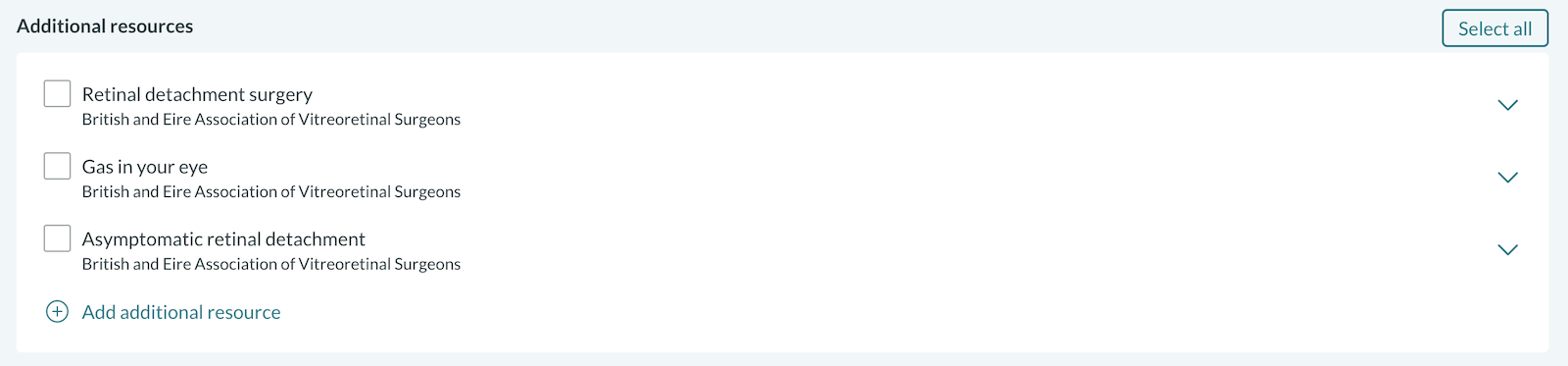
Submitting a request
To request a resource upload by the Concentric team use the ‘Content request’ link found in the account menu (top-right corner) within Concentric. Please include a link (URL) to the resource and, if the resource should be linked to a Concentric template, the name of the relevant template(s).
All resources must be hosted online – for example, on your organisation’s website (or for individuals/clinics, on a personal drive). The resources must be publicly accessible, meaning they cannot be hosted on a Trust intranet or within a portal that requires a login. Documents (such as PDFs) cannot be directly uploaded to Concentric. This approach ensures that your organisation retains control over the content, making it easy to maintain and update without needing to submit a new request.
We recommend using static URLs – links that remain the same even when the resource is updated – to prevent broken links and to ensure your team can update existing resources without needing to contact us each time a change is made.
Request delivery timeline
Requests to upload new resources are managed through the same process as other content requests. Each request is logged as a ticket in our Help Centre with visibility for project managers and key individuals within your organisation. Resources go live as part of our regular content release cycle.
For individual requests or small batches (typically one to a few resources), uploads are usually completed quickly – within the next scheduled release, which occurs every 2-4 weeks. Larger requests involving 10 or more resources may take longer to implement.
Content maintenance responsibilities
For local resources, the responsibility for maintaining content rests with the organisation. This includes ensuring the information remains accurate and up to date, and that all links used remain active and accessible.
For all other resources, Concentric conducts regular link checks to help identify broken or inaccessible links. However, link-checking is not an exact science, so please let us know if you come across any links that need to be updated or removed.
Frequently asked questions (FAQs)
Can I add resources to custom templates?
Yes. Once a resource has been uploaded by the Concentric team, it can be added to your custom templates using the Add additional resource function within the custom template editor. The initial upload of the resource must still be done by the Concentric team.
How does the resource search function work?
You can find resources by searching for their title or source (e.g. UptoDate or Royal College of Surgeons). The search function does not work with abbreviations – unless the abbreviation is specifically included in the resource’s title – and it is not currently possible to search by specialty more broadly.
Are personalised resources available to all Concentric users?
No. When a resource is uploaded, we have the option to make it available to all Concentric users or to restrict it to a specific organisation. If a resource is marked as organisation-specific, it will only be searchable and visible to users within that organisation’s Concentric deployment.
Can I get a list of resources my Trust has uploaded, or see resources by specialty?
At the moment, it isn’t possible to generate a list of resources a Trust has uploaded, or to view resources grouped by specialty. We understand this is a frequently requested feature and it’s something we’re looking to address as we continue to improve the content management experience in Concentric.
How do I use static URLs in a personal drive?
We recommend using versioning to update content without changing the link (therefore avoiding the need to submit a new request). For example, in Google Drive:
- Right-click on the document and select File information > Manage versions
- Click Upload new version and select the updated document you want to upload