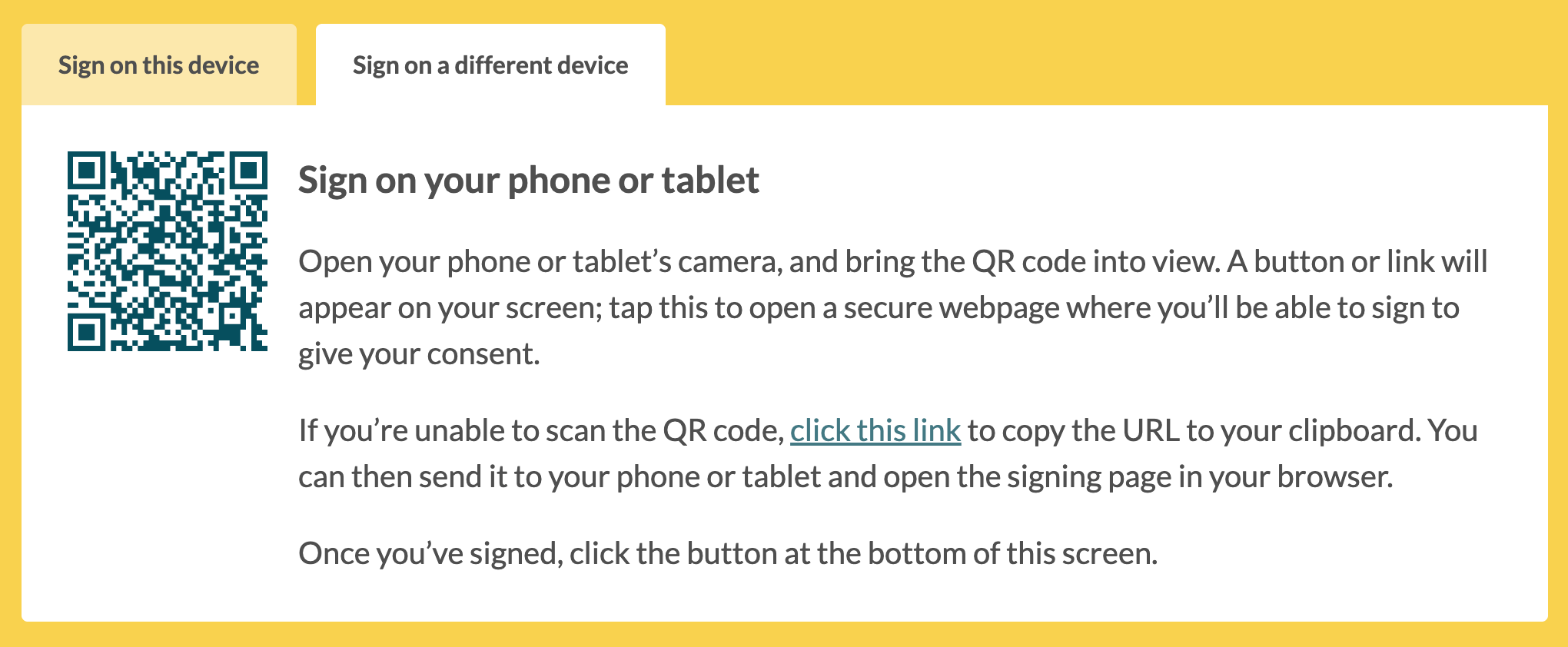Deleting episodes post-sharing
Occasionally, a consent episode needs to be deleted, for example, if it was created for the wrong patient or treatment. Until now, this was only possible within the Concentric user interface if the episode had neither been shared digitally with the patient nor signed. If either had occurred, clinicians needed to request deletion via the Concentric support team.
With release 93, episodes that have been shared with a patient can now be deleted directly in the UI. If the patient attempts to access the episode afterwards, they’ll see a clear message explaining why the treatment information is no longer available.
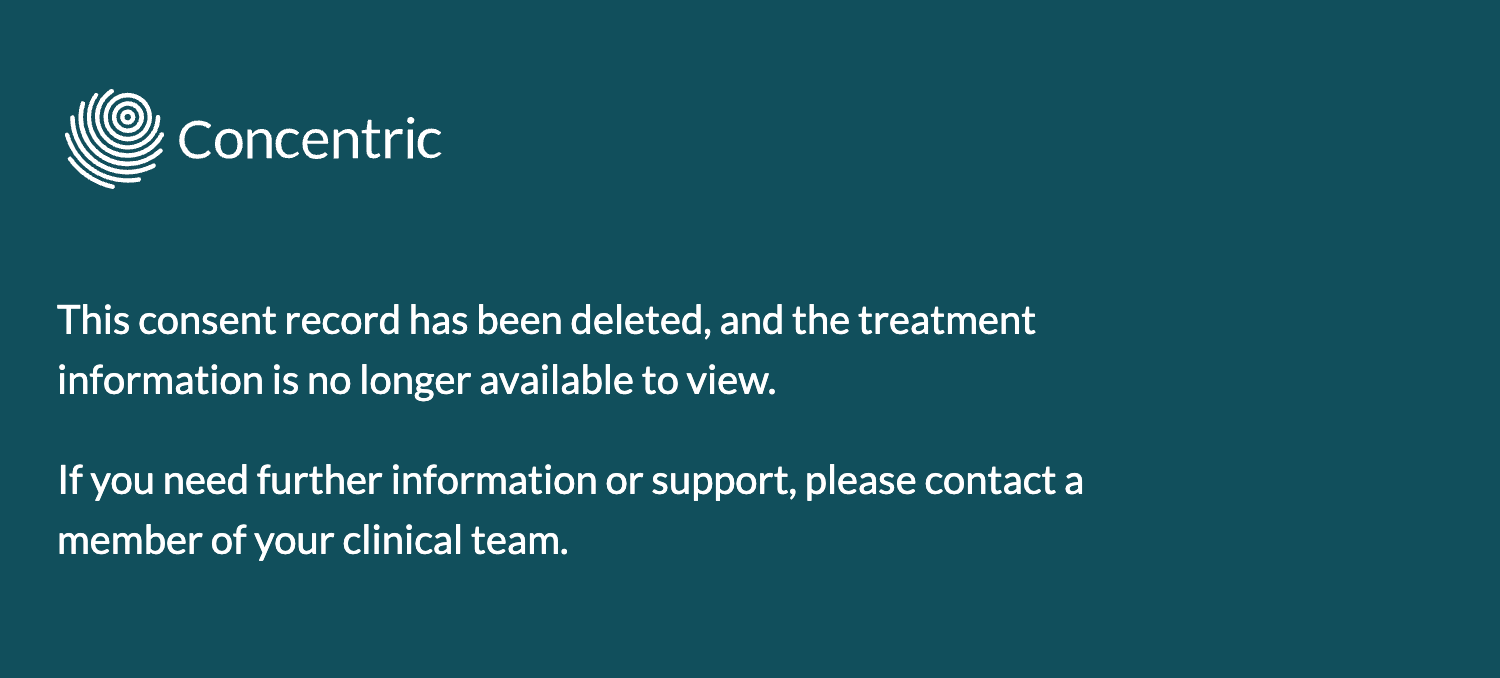
For episodes where consent has already been given, deletion still requires contacting the Concentric support team. In these cases, the ‘delete’ button remains disabled within the UI.
Signature handoff without QR code
Our QR codes are a simple way to open the signing page on another device, but the ease of use depends on the device used and the user’s familiarity with scanning them.
We’ve seen scenarios, such as virtual consultations, where being able to share the signing link via another mechanism (e.g. email or text) would make the workflow easier. The ‘sign on a different device’ page now includes an option to copy the signing page URL (the same secure, time-limited page the QR code links to) to your clipboard, ready to share however works best.