Barts Health NHS Trust
Welcome! This is a tailored guide for using Concentric at the organisation. It supports you in getting started and provides details regarding ongoing support should you need it:
About Concentric and why digital consent
Concentric is a digital consent application developed by a small clinically-led team. You can read about the team and why we're working on Concentric. Healthcare software is often difficult to use, slow, and gets in the way; we hope you agree that using Concentric feels pretty different.
The vast majority of Concentric users state that they prefer it to the traditional paper process, that the quality of the process is improved, and that their time is better utilised. Patients report accessible and clearly presented information, improved shared decision making, and appreciate being able to revisit the information in their own time.
Video guide
This section guides clinician users through using Concentric, including a video guide and key local details. There is an alternative version of this section for 'read-only' users.
This video walks through a few clinical scenarios (some scenarios aren't relevant for all – e.g. consent form 2 – and can be skipped using the video sections):
To access: Concentric can be accessed from anywhere, on any web-enabled device that meets our browser support policy by going to app.concentric.health. Concentric can also be accessed via within the Oracle Health EHR 'Links' menu.
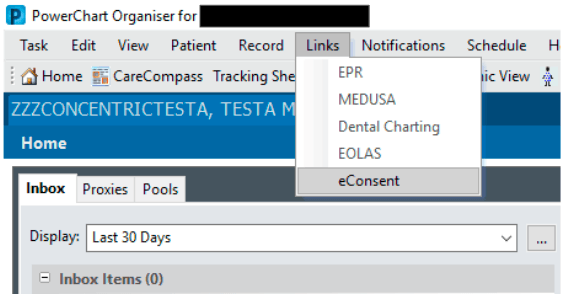
Test patients: To get comfortable with using Concentric, many users initially interact with a test patient record; search for patient '11231244' for an adult test patient, or '11231273' for a child test patient.
Some features and workflows also have more detailed guides:
- Consent Form 2 - Agreement to treatment from an individual with parental responsibility
- Consent Form 4 - Treatment in best interests for an adult who lacks the capacity to consent
- Combined procedures - Combining more than one template to create a consent episode
- Custom templates - How to create, manage and use custom templates
- Additional consents - What they are, when they are used, and the workflow
Logging in
Click 'Log in with NHSmail' on the Concentric login page and use your NHSmail account credentials.

If you can't log in – for example, if you see a message asking you to contact an administrator for access – get help via the support and contacts section below.
User responsibilities
As part of using Concentric in a clinician role you confirm that you have read, understood, and agree to the following statements. If you are using Concentric in a read-only role, please refer instead to the responsibilities set out in the read-only guide.
Professional and clinical responsibilities
- You are responsible for reviewing and understanding the information provided on this page, including the video guide, as well as any linked guides that are relevant to your clinical practice. These resources contain important information about the safe and appropriate use of Concentric.
- It is your responsibility to adhere to the professional responsibilities and standards set out by the General Medical Council in their guidance, Decision Making and Consent.
- When using Concentric, you retain clinical responsibility for the consent process and content, including ensuring that the information selected, documented, and shared with the patient or decision maker is appropriate, sufficient, and provided in a timely manner. This responsibility applies whenever you use Concentric, including when you use template information. It applies whether you use a template as provided, adapt it, combine templates, or add your own information. Please note that template content may change over time, whether through Concentric Health’s review processes or local change requests; such changes are not routinely communicated directly to individual clinicians.
- Information provided within Concentric should be consistent with, and be supplementary to the clinician-patient consent conversation. It does not replace the need for a consent conversation.
- You must only access a patient’s record where you have a legitimate professional reason for doing so.
Data integrity and security
- When accessing a patient record, ensure that it is the correct patient so that consent information is not assigned incorrectly.
- To protect patient data and the audit trail, you must log out after use and must not share access credentials.
- When entering patient contact details, ensure accuracy so that information is received by the intended individual.
Accessibility and patient access
- Where you and the patient do not share a spoken language, professional interpretation services should be used. Translated Concentric information may be provided in addition, but not as a substitute.
- Patients should have access to their consent information. If digital access is not possible, provide a printed copy.
Consent documentation and signature
- When you complete the consent process in Concentric, an electronic signature is automatically applied in your name. This occurs when you take a patient through the consent flow in person, and when you enable remote consent for a patient. The signature is tied to the following statements: 'I have explained the surgery, including the intended benefits and serious - or frequently occurring risks described in this document', and 'I have discussed what the surgery is likely to involve, the benefits and risks of any alternative treatment (including no treatment), and any particular concerns'.
Accessing consent summary PDFs in the EHR
Concentric is integrated with your other clinical systems, allowing consent summary PDFs to be automatically transferred into the Oracle Health EHR. These PDFs are designed to confirm that consent has been given — for example, as part of a surgical safety checklist — and can be found in the 'documentation' tab.
A PDF is sent following each 'consent event' in Concentric; when consent is given (in person or remotely), confirmed, or revoked.
When multiple PDFs are associated with the same consent episode — such as after a confirmation of consent or a revocation — only the most recent version is displayed, with earlier versions hidden.
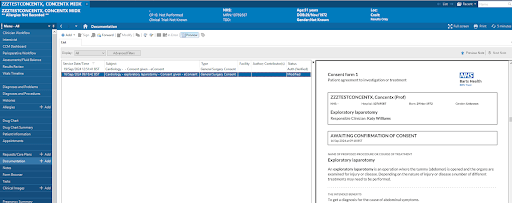
Support and contacts
Support for Concentric is provided through your organisation’s internal routes, who will escalate to Concentric Health if required.
For all support queries — including login or account issues, integration errors, training needs, clinical or project queries, and access to your organisation’s Business Continuity Plan (BCP) — start by submitting a support ticket with the IT service desk (WeShare).
For more information about Concentric at Barts Health, visit the Barts Health digital consent programme page.
Additional resources
The are other resources across the website that can be useful at different times and by different users. Some of these include:
Knowledge bank - FAQs from clinicians and deploying teams.
Signature pads - Setting up and using a compatible signature pad.
Admin application guide - For admins managing accounts and reviewing usage.
Search - Our site-wide search for anything you can't find!
Updates and feedback
Concentric is shaped by what our users tell us, and we are always looking to improve based on this feedback. We regularly release updates to Concentric with new and improved product features, and updated clinical content. Explore our product release notes and content release notes to see recent updates.
You can share feedback at any time by clicking 'give feedback' in the account menu within Concentric. Every submission is reviewed by our team, and your feedback directly informs our roadmap.